12 Best Technical Documentation Templates For 2025
#technical-documentation-templates#documentation-tools#API-documentation#developer-docs#knowledge-base-software
October 30, 2025
Great technical documentation doesn't just happen; it's engineered. Starting with a solid foundation is the difference between a clear, maintainable knowledge base and a collection of outdated, confusing articles. The right technical documentation templates provide that essential structure, ensuring consistency, accelerating onboarding, and empowering developers to build with confidence.
Without them, teams often waste cycles reinventing formats for runbooks, API references, and architectural diagrams. This leads to inconsistent quality and slower project velocity. This guide cuts through the noise, presenting a curated list of the 12 best platforms, frameworks, and downloadable assets.
We'll analyze each option, from fully-hosted developer hubs like GitBook to versatile open-source generators like Docusaurus. Each entry includes a focused analysis, screenshots, and direct links to help you select the perfect starting point for your team's specific needs. Whether you're documenting complex cloud infrastructure or shipping your next great API, you'll find a blueprint here to streamline your workflow and produce exceptional documentation. This resource is designed to help you quickly compare solutions and find the best fit.
1. Atlassian Confluence
Atlassian Confluence is less a repository of downloadable files and more a comprehensive platform for creating, managing, and standardizing technical documentation within your organization. It's an ideal choice for teams already embedded in the Atlassian ecosystem, as its native integration with Jira transforms documentation from a static asset into an interactive part of the development lifecycle.
The platform's strength lies in its "Documentation space" blueprint, which instantly sets up a structured environment with a pre-configured homepage, navigation, and powerful search capabilities. From there, your team can leverage a vast library of built-in technical documentation templates for everything from architecture design documents and postmortems to product requirements and runbooks. The real-time collaborative editing and version history features are a major advantage, ensuring a single source of truth.
While a free plan exists for small teams, the true value for documentation management is unlocked in the paid tiers (starting at $6.05/user/month for Standard), which offer more robust permissions and features. For teams not using Jira, the deep integration might feel like overkill, but for those who are, the seamless workflow is a significant productivity boost.
- Best for: Teams deeply integrated with the Atlassian ecosystem (Jira, Trello) seeking a unified documentation and project management workflow.
- Pricing: Free plan available; paid plans offer advanced features.
- Website: Atlassian Confluence
2. GitBook
GitBook excels at helping teams quickly publish polished, modern-looking documentation sites. It strikes a unique balance between a user-friendly, WYSIWYG editor and a developer-centric, Git-based workflow. This approach allows technical and non-technical team members to collaborate seamlessly on documentation, bridging the gap between content creation and code repository management. The platform is particularly strong for public-facing developer hubs and product documentation.
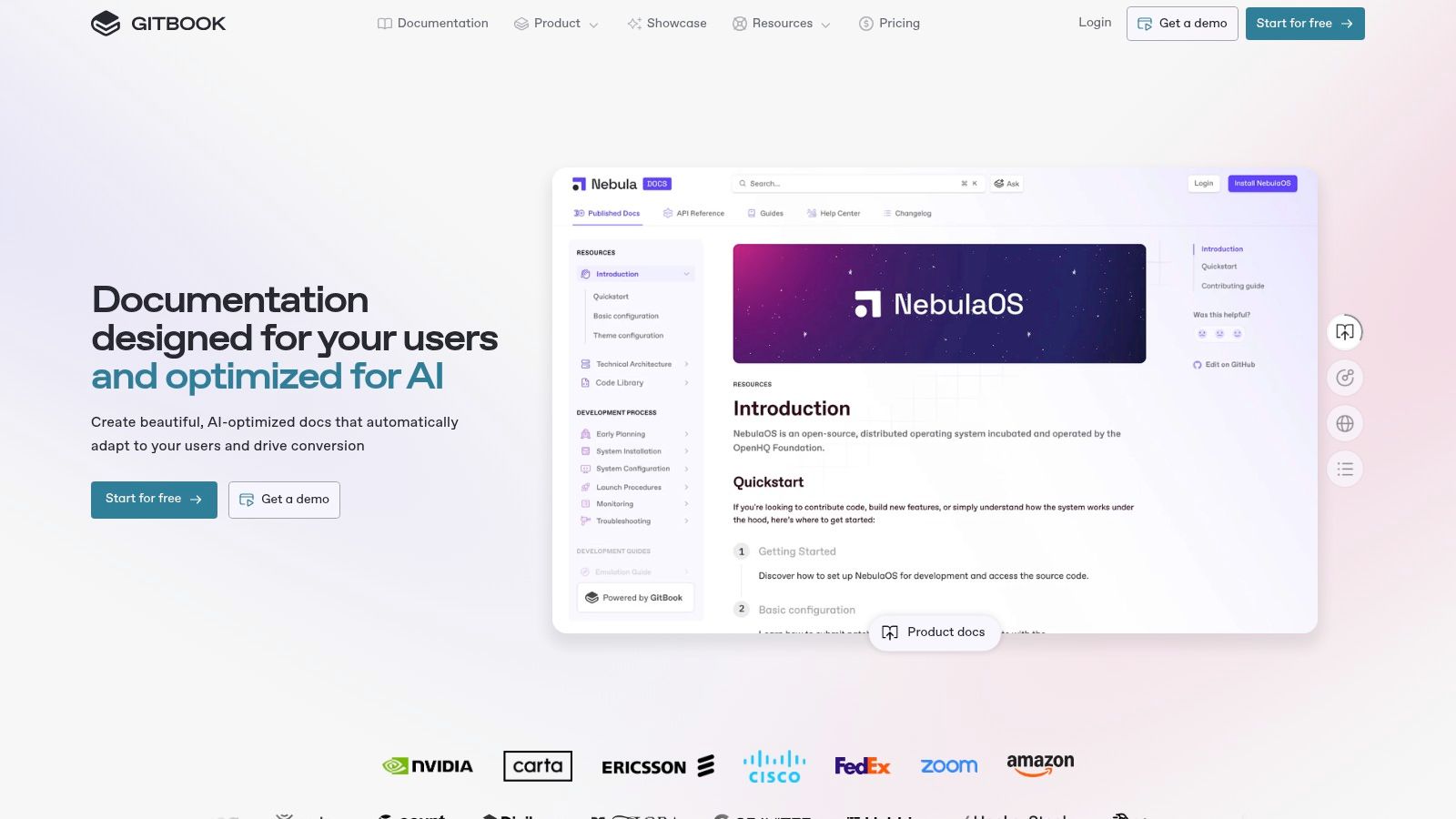
Its core offering includes one-click technical documentation templates for common use cases like "Product docs" and "API docs," which provide a solid foundation with pre-built navigation and page structures. Features like GitHub/GitLab synchronization, version control, and custom domains are built-in, streamlining the docs-as-code process. The editor's support for both Markdown and rich text components makes it incredibly versatile for crafting detailed guides.
While GitBook offers a free plan for open-source projects and small teams, features like access control, analytics, and localization are reserved for paid tiers (starting at $6.40/user/month for Pro). Its focus on a streamlined experience means it has less theme-level extensibility than a fully custom static-site generator, but for most teams, the speed and ease of use are a compelling trade-off.
- Best for: Teams wanting to launch beautiful, developer-friendly documentation sites quickly without extensive configuration.
- Pricing: Free plan available; paid plans unlock advanced collaboration and publishing features.
- Website: GitBook
3. ReadMe
ReadMe focuses specifically on creating comprehensive and interactive developer hubs, particularly for APIs. Rather than providing simple downloadable files, it offers a full-fledged platform to build, host, and manage your API documentation from end to end. Its primary strength lies in its ability to automatically generate interactive API reference sections from an OpenAPI Specification, allowing developers to make real API calls directly from the documentation.

The platform includes built-in technical documentation templates for guides, tutorials, and changelogs, which can be customized using Markdown Extended (MDX) for dynamic content. A standout feature is the integrated analytics dashboard, which provides insights into how developers are using your API and documentation. While this creates a powerful, all-in-one solution, it comes with recurring SaaS costs and can lead to vendor lock-in compared to static site generators.
The Free plan is suitable for personal projects, but serious business use requires paid tiers (starting at $99/project/month for Startup) to access custom domains, team collaboration, and advanced features like review branching.
- Best for: Companies wanting a fast, all-in-one, hosted solution for an interactive API developer hub with built-in analytics.
- Pricing: Free plan for personal projects; paid plans unlock business features.
- Website: ReadMe
4. MadCap Flare
MadCap Flare is a professional-grade help authoring tool (HAT) designed for serious technical writers who need to produce sophisticated, multi-channel documentation from a single source. Unlike simpler wiki tools, Flare is a desktop application that excels at creating structured, enterprise-level help systems, user guides, and knowledge bases. It's built around the concept of topic-based authoring and content reuse, making it incredibly efficient for large, complex projects.
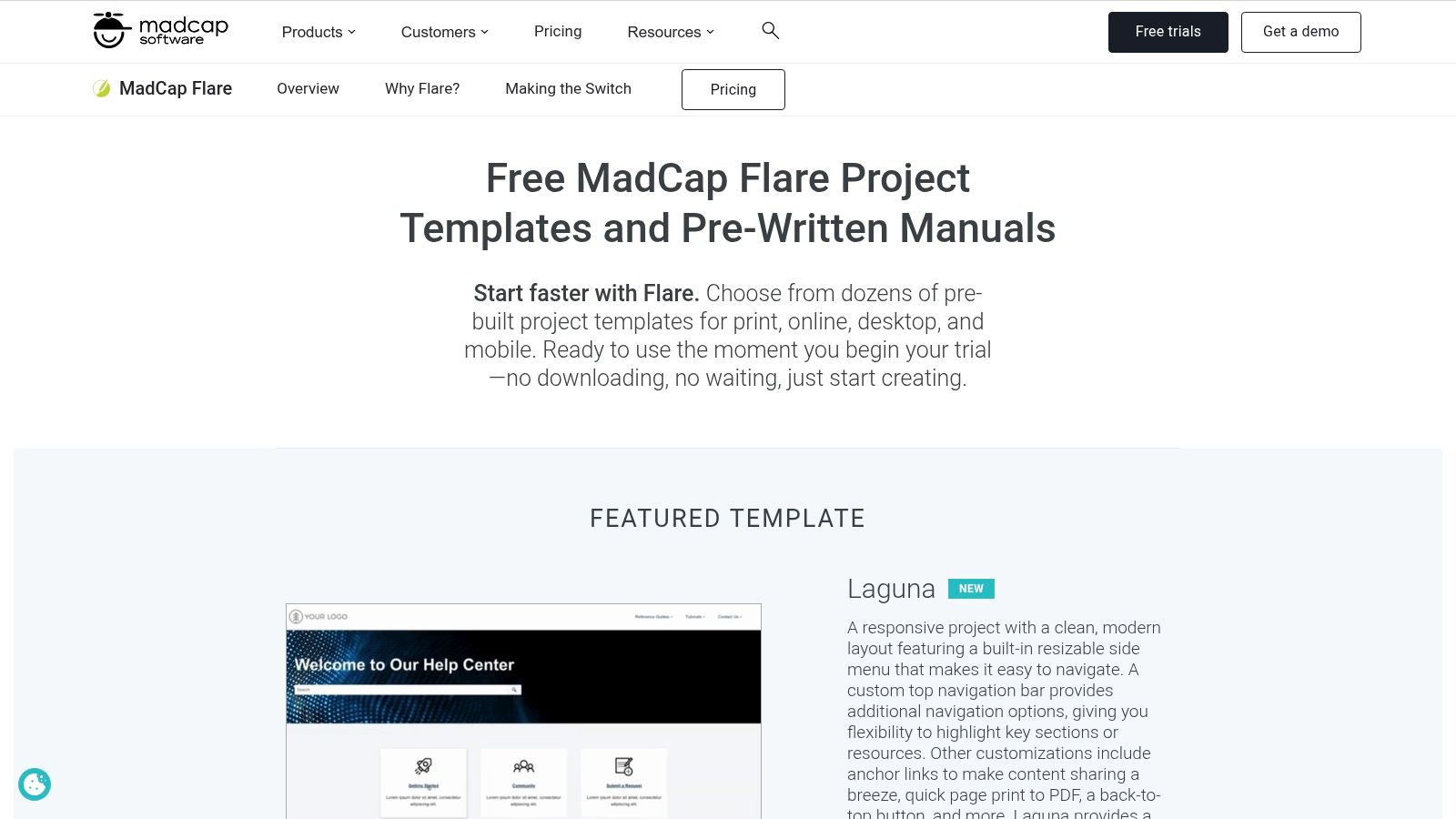
The platform provides a wide array of downloadable project templates and pre-installed scaffolds. These aren't just single-page layouts; they are complete project structures with pre-configured outputs for responsive web (HTML5), print (PDF), and other formats. These technical documentation templates give you a massive head start on building everything from online help centers to comprehensive printed manuals, complete with skins, navigation, and structured content.
While its power is undeniable, Flare comes with a significant learning curve and a licensing cost that places it firmly in the professional sphere. A fully functional 30-day trial allows you to evaluate its extensive features before committing. For individual writers or large documentation teams needing maximum control over output and structure, Flare's template-driven approach is a game-changer.
- Best for: Professional technical writers and enterprise teams needing a powerful, single-source solution for creating multi-channel documentation like user guides and knowledge bases.
- Pricing: Requires a purchased license; a 30-day free trial is available.
- Website: MadCap Flare
5. ClickHelp
ClickHelp is a modern, all-in-one SaaS platform designed for creating and publishing online documentation portals. While its core offering is a powerful hosted solution, it stands out by also providing a free, downloadable pack of responsive HTML templates. This dual approach makes it an excellent resource for teams who want ready-to-use layouts they can host themselves, as well as those looking for a comprehensive, managed documentation environment. The free pack includes multiple designs, giving you a professional starting point for your project.

Within its paid platform, ClickHelp offers a suite of robust features tailored for technical writing teams, including collaborative workflows, granular permissions, a translation module, and an optional AI assistant. Its structured, topic-based authoring environment is ideal for managing complex technical documentation templates and content reuse. While the free templates offer a great entry point, the full power of ClickHelp is realized in its paid tiers (starting at $175/month for 3 authors), which provide essential team features like SSO, REST API access, and integrations with platforms like Zendesk and Zapier.
- Best for: Teams needing a professional, hosted documentation portal or those seeking high-quality, free HTML templates to use in their own environment.
- Pricing: Free downloadable template pack; paid plans offer full portal features.
- Website: ClickHelp
6. Document360
Document360 is a dedicated knowledge base platform built specifically for creating, managing, and publishing professional-grade product documentation. Rather than just providing individual files, it offers a sophisticated authoring environment designed to streamline the entire documentation lifecycle. Its core strength lies in its structured approach, enabling teams to enforce consistency and brand identity across all technical content.
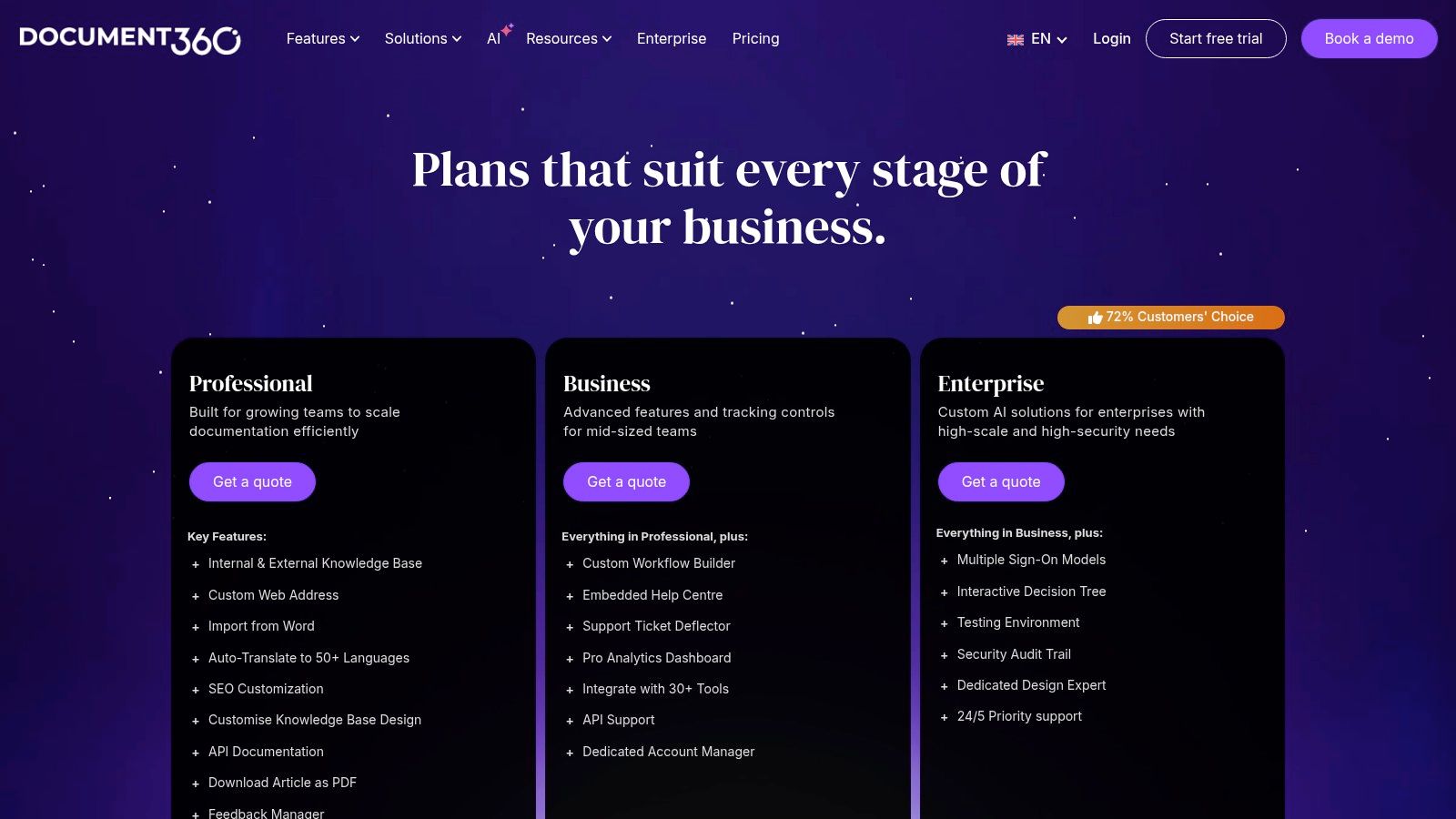
The platform empowers technical writers with a robust set of tools, including pre-built article templates for different content types and reusable content blocks (snippets) that ensure information like API keys or standard warnings are consistent everywhere. The PDF template designer is a key feature, allowing for the creation of beautifully branded, offline versions of your documentation. Advanced features like localization, version control, and powerful analytics provide insights into how users engage with the content, making it a comprehensive solution for scaling documentation efforts.
While its power and enterprise-grade features (like SOC 2 compliance) are a major plus, the pricing can become complex for larger teams, often requiring a direct quote. For organizations needing a highly polished, secure, and maintainable public-facing knowledge base, Document360 provides a specialized toolset that general-purpose platforms often lack.
- Best for: Product and software companies needing a scalable, secure, and feature-rich platform to manage public or private knowledge bases.
- Pricing: Starts at $149 per project/month; enterprise tiers require a quote.
- Website: Document360
7. Docusaurus
Docusaurus is an open-source static site generator built by Meta, specifically optimized for creating and maintaining documentation websites. Rather than offering individual files, it provides a comprehensive "classic" starter template that bootstraps an entire documentation portal with a single command. This approach is perfect for teams who want to treat their documentation as code, keeping it version-controlled in the same repository as their project.
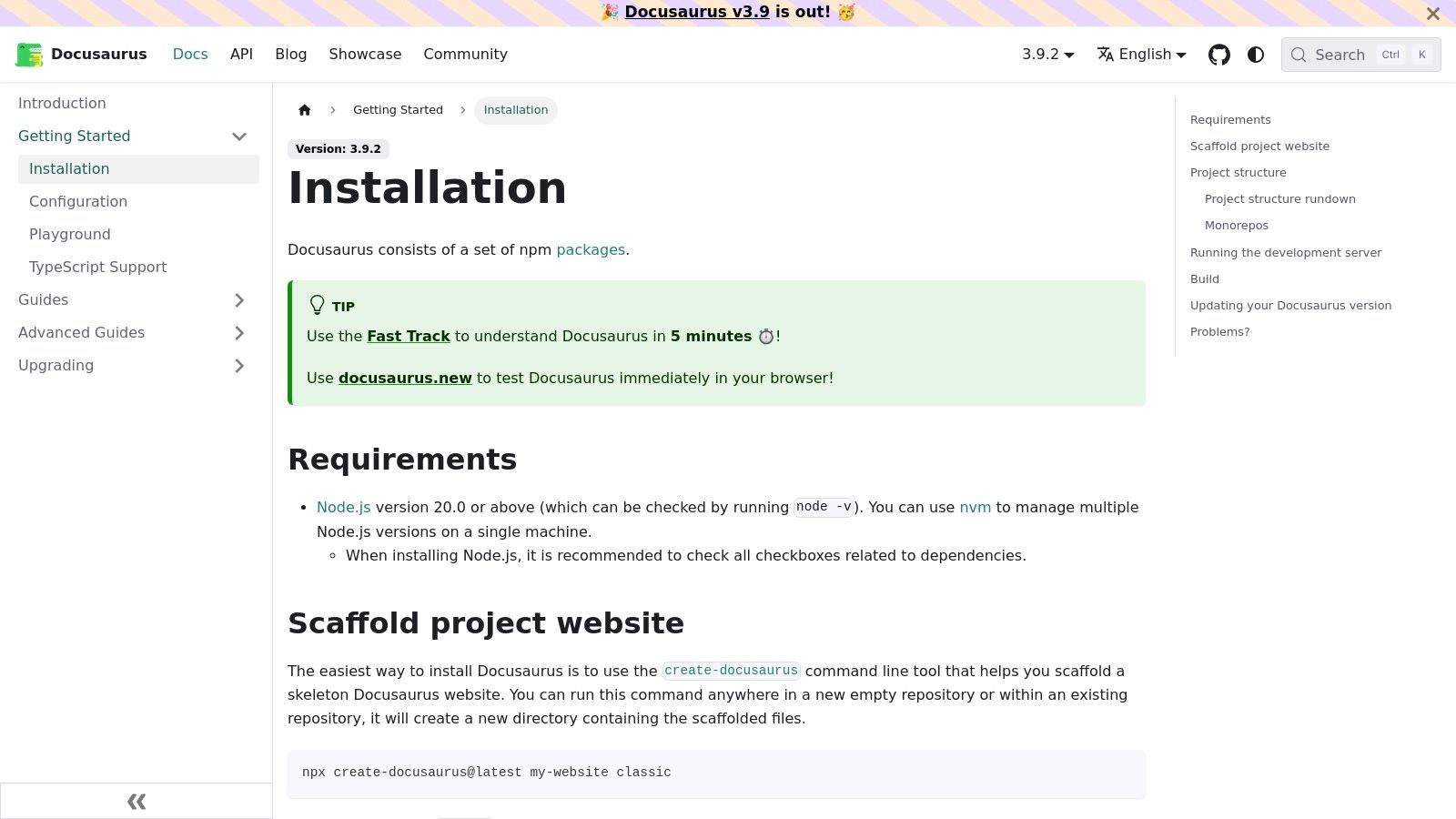
The platform shines by enabling developers to write documentation in Markdown/MDX, which feels natural and efficient. Key features like documentation versioning, full-text search (powered by Algolia), theming, and dark mode are available out of the box. Its powerful plugin ecosystem allows for high extensibility, making it a robust solution for building sophisticated technical documentation templates tailored to specific project needs.
Being completely free and open-source is a major draw, but it comes with the responsibility of self-hosting and maintenance. This requires some DevOps knowledge and a CI/CD pipeline for deployment. It's a trade-off: you gain complete control and ownership over your documentation site at the cost of the convenience offered by fully-hosted SaaS solutions.
- Best for: Development teams wanting to manage documentation as code within a Git-based workflow and host it themselves.
- Pricing: Completely free and open-source (hosting costs will vary).
- Website: Docusaurus
8. Sphinx (Read the Docs theme)
For developers who prefer a "docs-as-code" approach, the Sphinx Read the Docs theme is an open-source powerhouse. It's not a web application but an installable theme for the Sphinx documentation generator, widely recognized as the de facto standard for Python project documentation. This theme provides the clean, navigable, and responsive layout seen on countless open-source projects, making it a familiar and trusted interface for technical audiences.

Its strength lies in automation and extensibility. Documentation is written in plain text files (reStructuredText or MyST Markdown) and managed with version control like Git. This structure makes it ideal for automated builds within CI/CD pipelines, ensuring your docs are always in sync with your code. While it doesn't offer pre-built technical documentation templates in the traditional sense, its structure naturally guides you toward creating high-quality API references, tutorials, and how-to guides. The learning curve is steeper than a WYSIWYG editor, but the control and integration it offers are unparalleled for developer-centric documentation.
- Best for: Developers and technical writers comfortable with a "docs-as-code" workflow, especially for Python projects and API documentation.
- Pricing: Completely free and open-source.
- Website: Sphinx Read the Docs Theme
9. Template.net
For teams that need to produce traditional, file-based documentation quickly, Template.net provides a massive catalog of downloadable and editable documents. Rather than offering a sophisticated documentation platform, its value lies in providing a rapid starting point for deliverables destined for formats like Microsoft Word, Google Docs, or PDF. This makes it exceptionally useful when documentation needs to be shared with non-technical stakeholders who are more comfortable with standard office software.
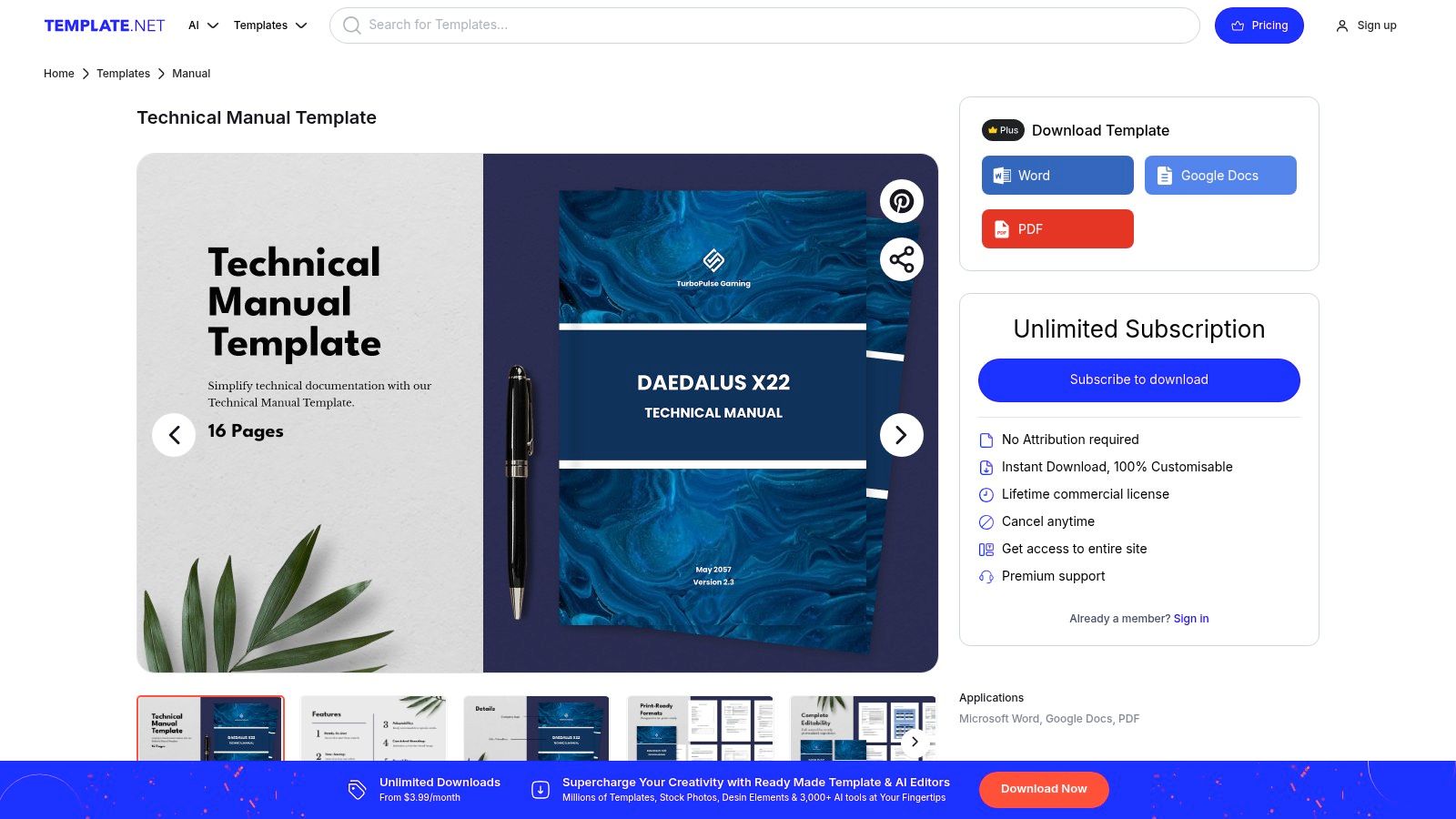
The platform offers a wide variety of technical documentation templates, including technical manuals, specifications, and project proposals. Users can download these files directly or use the site's online editor, which includes AI-powered text tools to help populate the content. This approach bypasses the learning curve of a dedicated documentation system, allowing for the immediate creation of a polished document.
While many templates are free, the best selection is often behind a premium subscription (starting around $8/month for unlimited downloads). The primary limitation is that Template.net is a content repository, not a documentation management system; it provides the raw materials but offers no features for version control, collaborative editing in a shared space, or web-based hosting. The quality and complexity can also vary significantly between individual templates.
- Best for: Teams needing to create polished, traditional documents (Word, PDF) for stakeholders who prefer standard file formats over web-based platforms.
- Pricing: Free downloads available; subscription plans unlock premium templates and features.
- Website: Template.net
10. Klariti Template Shop
For teams that produce highly formal, structured documentation as deliverable assets, the Klariti Template Shop offers a more traditional, file-based solution. Instead of a collaborative platform, Klariti provides comprehensive template packs for Microsoft Word and Excel. These are ideal for organizations where documentation is delivered to clients as polished, branded PDF or Word files rather than hosted on a live website.
The main draw is the all-in-one nature of their packs. A single purchase can equip a technical writing team with a suite of over 15 distinct technical documentation templates, including user guides, release notes, system installation plans, and data sheets. These files come pre-styled with tables of contents, headers, and footers, ready for branding and content insertion. The pack also includes royalty-free images and a massive page count (over 230 pages), providing a solid foundation to standardize an entire documentation lifecycle.
This approach is best suited for those comfortable working within MS Office. Since these are one-time downloadable files, they lack the real-time collaboration and versioning of cloud platforms. However, for generating professional, print-ready documents, this is a powerful and direct solution. The Technical Writing pack is a one-time purchase of $99.99.
- Best for: Technical writing teams that deliver formal, offline documentation (e.g., PDFs, Word files) and need to standardize their entire suite of deliverables.
- Pricing: One-time purchase for template packs.
- Website: Klariti Template Shop
11. TechWriterTemplates.com
TechWriterTemplates.com offers a highly targeted solution for individuals and teams who rely on Microsoft Word for creating long-form technical documents. Instead of a cloud platform, it provides a one-time purchase of specialized Word templates equipped with a custom Ribbon tab, structured styles, and helpful macros. This approach is designed to enforce consistency and streamline the creation of complex reports, manuals, and guides directly within a familiar word-processing environment.

The key strength of these technical documentation templates lies in their built-in automation features, such as auto-populated fields for document properties and robust cross-referencing capabilities. This makes managing large, intricate documents significantly easier than using a standard blank Word file. An installer places the templates directly into Word's native template folder, making them easily accessible for new projects.
While it is an extremely affordable and practical solution for standardizing Word-based documentation, its utility is limited to the Windows and Word ecosystem. It is not a collaborative, web-based platform. For writers or teams committed to Word for its power in print layout and offline access, this package provides a valuable structural foundation for a very low cost.
- Best for: Technical writers and small teams who use Microsoft Word as their primary tool for creating long-form technical reports and manuals.
- Pricing: A single low-cost, lifetime license with free updates.
- Website: TechWriterTemplates.com
12. Notion Template Marketplace
Notion is a powerful, all-in-one workspace, and its template marketplace extends this flexibility to technical documentation. Rather than offering a rigid system, it provides a gallery of user-created templates that can be instantly duplicated into your own workspace. These templates are often designed as comprehensive documentation hubs, leveraging Notion's powerful databases, custom tags, and relational linking to create highly organized internal knowledge bases.
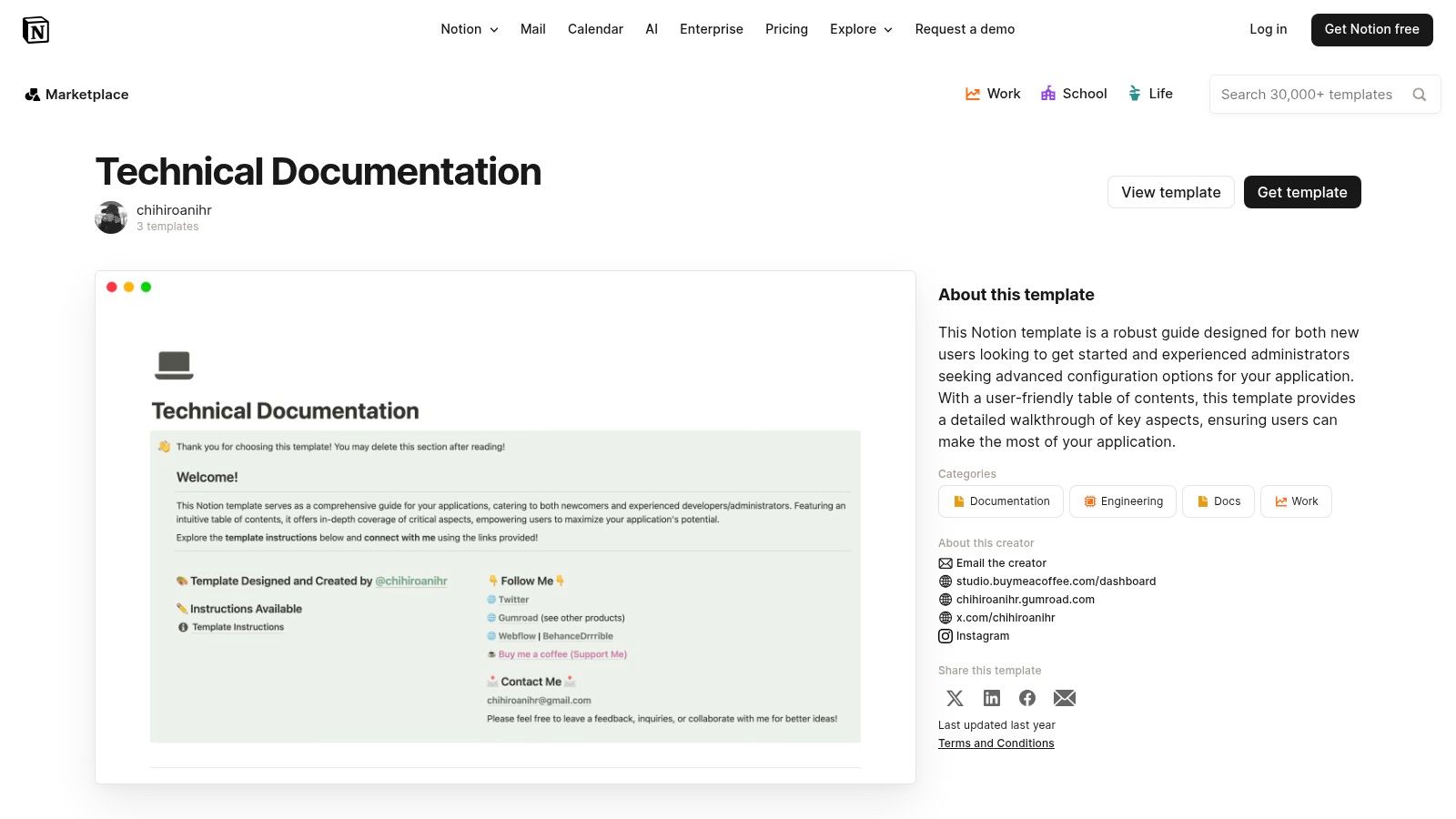
The primary strength of using Notion for technical documentation templates is its accessibility and ease of use, especially for teams with mixed technical and non-technical stakeholders. Setting up a wiki or a project spec document is incredibly fast. However, it's crucial to recognize that Notion is not a dedicated developer documentation platform; it lacks specialized features like automatic API reference generation or advanced code block rendering. The quality of templates also varies by creator, so it's wise to check ratings and reviews before committing to one for your team's knowledge base.
- Best for: Startups and teams already using Notion who need a quick and flexible solution for internal documentation.
- Pricing: Many templates are free; some advanced community-created templates are paid.
- Website: Notion Template Marketplace
Top 12 Technical Documentation Templates Comparison
| Product | Core features | UX / Quality | Value proposition | Target audience | Price / Cost |
|---|---|---|---|---|---|
| Atlassian Confluence | Built-in templates, "Documentation" space, real-time collaboration, Jira/Slack integrations | Familiar enterprise wiki; version history & search | Standardize docs across teams and integrate with Atlassian tools | Organizations already using Atlassian; ops/dev teams | Freemium → paid tiers; best value inside Atlassian ecosystem |
| GitBook | Product/API templates, WYSIWYG + Markdown, Git sync | Polished editor; fast to launch developer docs | Balances editor UX with Git-based workflows for developer-facing docs | Developer & product teams needing Git workflows | Free → paid plans for advanced features |
| ReadMe | Interactive API reference, MDX components, analytics, AI assistant | Developer hub experience; interactive docs & dashboards | Fastest path to a full developer portal with analytics | API-first companies and platform teams | SaaS subscription; higher cost for advanced tiers |
| MadCap Flare | Help authoring tool, multi-channel outputs (web/PDF/tri-pane), project templates | Enterprise-grade outputs; desktop authoring learning curve | Produces structured, publishable manuals and formal deliverables | Technical writers in enterprise/regulated environments | Licensed product; higher cost vs. wiki tools |
| ClickHelp | Hosted docs portal, workflows, permissions, translation, downloadable HTML templates | Publishing-focused portal; clear tiering | Scalable hosted documentation with localization & workflow features | Teams needing portal, localization, and publishing controls | Tiered SaaS pricing; some add-ons cost extra |
| Document360 | Article templates, reusable blocks, PDF export, localization, analytics | Strong authoring UX and workflows | Enterprise-ready product docs with security and analytics | Documentation teams and enterprises | Tiered SaaS; higher tiers may require quotes |
| Docusaurus | Static site generator, Markdown/MDX, versioning, theming & plugins | Docs-as-code; requires DevOps/self-hosting | Free, extensible docs under version control; CI/CD friendly | Developer teams and open-source projects | Free OSS; hosting/maintenance costs apply |
| Sphinx (RTD theme) | Sphinx theme, left-nav TOC, search, Sphinx extension ecosystem | Battle-tested for Python/API docs; technical workflow | Reliable, free documentation layout for code projects | Python and API documentation teams | Free; Read the Docs hosting optional (free/paid) |
| Template.net | Editable Word/Google/PDF templates, online editor, AI text tools | Very fast for traditional Word/PDF deliverables | Quick start for office-format technical manuals | Non-developer stakeholders, managers, PMs | Mix of free and paid templates |
| Klariti Template Shop | Comprehensive Word & Excel template packs, styled assets, royalty-free images | Ready-to-brand, full documentation suites | Standardize formal documentation (user guides, release notes) | Teams producing branded PDFs/Word deliverables | One-time purchase per pack |
| TechWriterTemplates.com | Structured Word styles, auto fields, cross-references, installer | Low-cost Word-centric UX; Windows-focused | Standardize long-form technical reports with Word tooling | Technical writers using MS Word on Windows | Low one-time fee; lifetime license |
| Notion Template Marketplace | Notion doc hubs, databases, tags, TOCs, easy duplication | Quick internal setup; collaborative & visual | Fast internal knowledge bases that fit mixed audiences | Startups and cross-functional teams | Templates variable price; Notion subscription required for some features |
Choosing Your Framework for Documentation Excellence
Navigating the landscape of technical documentation templates can feel overwhelming, but as we've explored, the choice ultimately comes down to aligning the right tool with your specific workflow, audience, and technical ecosystem. The perfect template isn't just about a polished look; it's about establishing a sustainable process that turns documentation from a chore into a core engineering asset.
We've seen how robust platforms like Confluence and Notion excel at fostering internal, collaborative knowledge bases, making them ideal for project plans, meeting notes, and internal runbooks. On the other hand, for teams deeply embedded in a software development lifecycle, adopting a docs-as-code approach with tools like Docusaurus or Sphinx offers unparalleled version control, peer review, and integration directly within your Git workflow.
For external-facing developer portals and API references, specialized solutions like ReadMe and GitBook provide the fastest path to an interactive, user-friendly experience right out of the box. These platforms prioritize the end-user experience, a critical factor for product adoption. Meanwhile, dedicated authoring tools like MadCap Flare and ClickHelp cater to professional technical writers who need granular control over content reuse, multi-format publishing, and complex information architectures.
Key Takeaways and Actionable Next Steps
To make the right decision, you must move beyond features and focus on function. Before committing to a platform, consider these critical factors:
- Audience First: Who are you writing for? Internal engineers have different needs than external API consumers or non-technical stakeholders. The final output must serve its intended audience effectively.
- Author Experience: Where do your contributors live? Forcing a developer team that operates exclusively in Git to use a WYSIWYG editor can create friction and lead to outdated documentation. Choose a tool that fits naturally into their existing habits.
- Scalability and Maintenance: Consider the long-term vision. A simple Markdown file in a repository might suffice for a small project, but a growing product suite will demand more robust features like versioning, search, and access controls.
Your next step is to conduct a small-scale pilot. Choose your top two contenders from this list and task a small team with documenting a single feature or process using each one. This hands-on trial will reveal practical limitations and workflow advantages far more effectively than any feature comparison chart.
Ultimately, the best collection of technical documentation templates is the one that gets used consistently and accurately. By thoughtfully selecting a framework that lowers the barrier to contribution and aligns with your team's culture, you are not merely creating documents; you are building a foundation for clarity, scalability, and long-term project success. This investment in a structured documentation strategy is an investment in the future of your product and the efficiency of your team.
A powerful documentation strategy is the backbone of any successful software or cloud initiative. If you're looking to implement a robust system but aren't sure where to start, Pratt Solutions specializes in establishing best-in-class engineering practices, including documentation workflows tailored to your team's needs. Visit Pratt Solutions to see how we can help you build scalable, maintainable, and well-documented systems from the ground up.